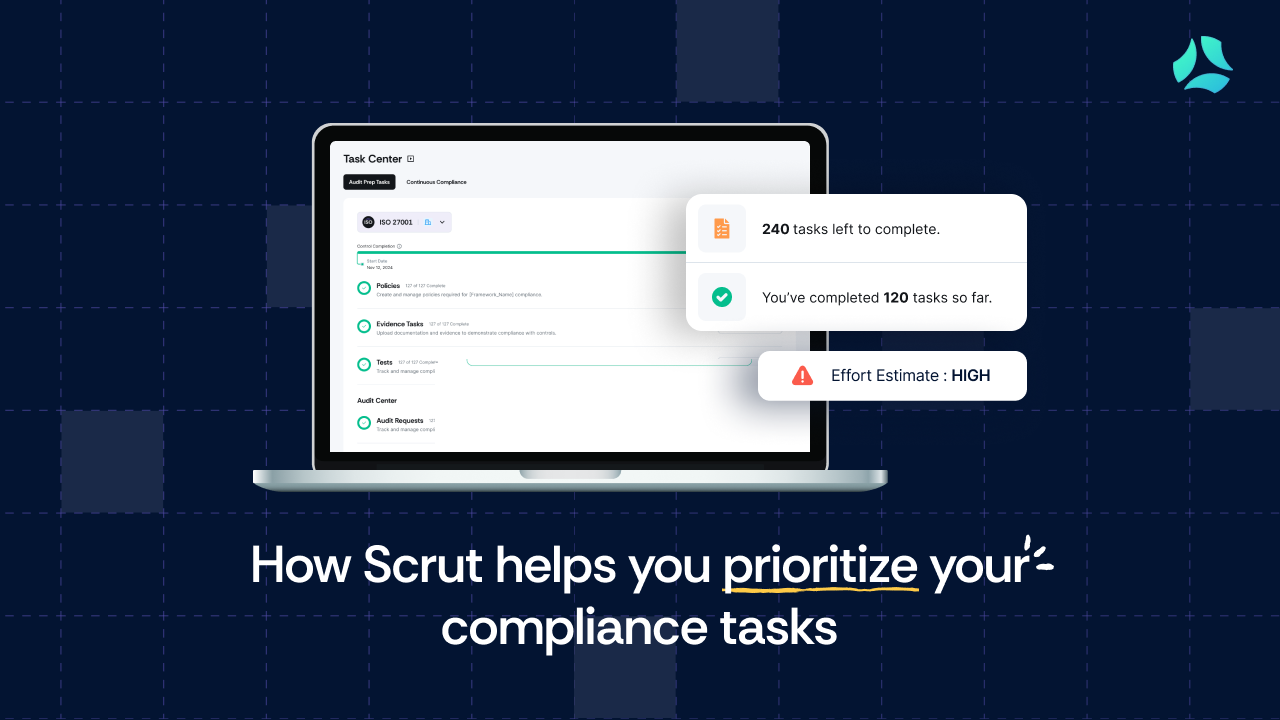Choose risk-first compliance that’s always on, built for you.
Go back to blogs
SOC 2 policies and procedures: Complete list, selection guide, and templates
Last updated on
August 3, 2025
5
min. read

Think of Security Operations Center 2 (SOC 2) policies as the script to which every actor in your organization adheres. Without it, even the best security practices can feel like a choreographed dance without music: disjointed, inconsistent, and impossible to audit.
SOC 2 audits don’t just check if your controls exist; they want to see documented proof that your team knows what to do, when to do it, and how to do it. That’s where policies and procedures come in. They’re the foundation of operational maturity, showing auditors you’re not improvising but following a clear, repeatable playbook.
In this blog, we’re peeling back the layers of SOC 2 requirements to give you:
- A complete list of policies and procedures you’ll need.
- Insights into why each matters for compliance.
- Access to expert-vetted templates to fast-track your audit prep.
By the end, you’ll know exactly which documents to put in place and how to manage them like a pro: no paper chase, no guesswork.
What are SOC 2 Policies?
The SOC 2 policies establish a framework for expectations from employees and the procedures for meeting these expectations. These policies are reviewed by the SOC 2 auditor in great detail with respect to adherence to SOC 2 controls and are expected to be documented and accepted by each employee (and often external parties like vendors).
Why policies and procedures matter for SOC 2
In the context of SOC 2, policies and procedures are not just administrative paperwork. They are the foundation that ties your security and operational practices together. Without them, even the most robust technical controls can look uncoordinated or ad hoc to an auditor.
These documents show that your organization operates with intention. Policies set expectations for teams, while procedures ensure those expectations translate into consistent, repeatable actions. Together, they demonstrate that your controls are not only designed well but are also embedded in day-to-day operations.
Each Trust Service Criteria (TSC) under SOC 2 relies on strong policies:
- Security: It is also known as common criteria as it is mandatory for all organization. Policies like access control and encryption safeguard systems from unauthorized access.
- Availability: Incident response and disaster recovery policies keep operations running during disruptions.
- Processing integrity: Change management and quality assurance policies ensure data remains accurate and reliable.
- Confidentiality: Data retention and privacy policies protect sensitive information from exposure.
- Privacy: Clear privacy policies and consent management practices maintain trust with customers and partners.
The complete list of SOC 2 policies and procedures
SOC 2 does not provide a universal checklist. Instead, it requires you to implement and document controls that match the TSC you choose for your audit.
This means your organization does not need every policy listed here. Instead, prioritize policies that align with your selected TSCs. For example:
- If you include Security and Availability, focus on operational and technical safeguards.
- If Confidentiality or Privacy apply, data handling and privacy-focused policies become essential.
We’ve organized the key SOC 2 policies into four categories. Each includes detailed descriptions and practical examples to help you understand their purpose and scope.
Information security policies
This category covers policies that protect your systems, networks, and data from unauthorized access, breaches, or misuse. These policies form the foundation of SOC 2 compliance by addressing core security requirements and demonstrating your organization’s ability to safeguard sensitive information.
1. Access control policy
This policy defines how user access to systems and data is granted, monitored, and revoked. It ensures that only authorized individuals can access sensitive information, minimizing insider threats and external breaches. Strong access control demonstrates adherence to the Security and Confidentiality criteria.
Example: Role-based access for employees, mandatory quarterly access reviews, and multi-factor authentication for all privileged accounts.
2. Encryption policy
It sets standards for encrypting data both at rest and in transit, protecting it from unauthorized disclosure or tampering. This policy is critical for proving that sensitive customer and company information remains secure at all times.
Example: AES-256 encryption for stored data, enforcing TLS 1.3 for all network communications, and rotating encryption keys annually.
3. Password management policy
This outlines requirements for strong passwords and secure credential handling. It reduces risks from weak, reused, or exposed passwords that are often exploited in attacks.
Example: Minimum 12-character passwords, mandatory use of password managers, and forced resets every 90 days.
4. Asset management policy
This policy ensures that all hardware, software, and information assets are tracked and managed throughout their lifecycle. It supports availability and security by maintaining visibility over what needs protection.
Example: Maintaining a centralized asset inventory, tagging high-value assets for quarterly reviews, and secure disposal of decommissioned devices.
5. Network security policy
It details measures for safeguarding your network infrastructure against unauthorized access and attacks. The policy demonstrates a proactive approach to detecting and blocking threats before they escalate.
Example: Configuring firewalls to restrict inbound traffic, requiring VPN use for remote access, and implementing intrusion detection systems.
6. Remote access policy
This establishes controls for connecting to organizational systems from outside secure locations. It reduces the risk of compromised devices or unsecured networks exposing sensitive data.
Example: Only allowing remote access via VPN, enforcing endpoint security checks, and limiting access windows to working hours.
7. Data backup and recovery policy
It defines processes for regularly backing up critical data and restoring it after system failures or disasters. The policy ensures business continuity and aligns with the Availability criterion.
Example: Nightly automated backups to a secure offsite location, quarterly restoration tests, and maintaining a documented recovery procedure.
Operational policies
Operational policies govern how your organization manages change, responds to incidents, and ensures continuity during disruptions. These policies demonstrate that your processes are not only secure but also reliable and resilient under pressure.
8. Change management policy
This sets procedures for requesting, reviewing, approving, and implementing changes to systems or software. It reduces errors and disruptions that could compromise security or availability.
Example: Logging all change requests in a ticketing system, mandatory peer code reviews, and rollback plans for high-risk deployments.
9. Incident response policy
It outlines how to detect, report, and handle security incidents. A documented response process helps contain breaches quickly and minimizes damage, supporting Security and Availability criteria.
Example: Defined incident severity levels, 24-hour reporting requirements, and a designated incident response team with clear roles.
10. Business continuity and disaster recovery (BC/DR) policy
This policy ensures operations continue during and after unexpected disruptions. It provides a roadmap for maintaining availability and restoring critical services efficiently.
Example: Documented recovery time objectives (RTO), disaster recovery site readiness, and annual tabletop exercises.
11. Vendor management policy
It describes how third-party vendors are assessed, monitored, and managed to mitigate external risks. SOC 2 expects organizations to extend their security practices to include vendor relationships.
Example: Pre-contract vendor security questionnaires, including data protection clauses in agreements, and annual vendor risk reviews.
12. Logging and monitoring policy
This establishes how system activities are logged and monitored for suspicious behavior. It supports the detection and investigation of incidents under the Security criterion.
Example: Centralized log management with a SIEM tool, real-time alerts for anomalous activity, and monthly audit log reviews.
13. Physical security policy
It defines measures to protect physical premises and hardware from unauthorized access or damage. This policy is particularly important if sensitive data is stored onsite.
Example: Badge access controls for office entry, visitor sign-in logs, and security camera monitoring in server rooms.
Privacy policies
Privacy policies focus on protecting personal and sensitive data, ensuring compliance with laws and customer expectations. These policies are essential if your SOC 2 scope includes Confidentiality or Privacy criteria.
14. Data retention and disposal policy
It sets guidelines for how long data is retained and how it is securely disposed of when no longer needed. This protects against unauthorized access to outdated or unnecessary data.
Example: Retaining customer data for seven years as per contractual requirements and securely shredding physical records after that period.
15. Privacy policy
This communicates how your organization collects, processes, and protects personal data. It is key to building customer trust and meeting legal obligations under the Privacy criterion.
Example: Publishing a detailed privacy notice, outlining customer rights, and providing mechanisms for data subject requests.
16. Data classification policy
This policy helps categorize data based on sensitivity and defines appropriate handling procedures for each category. It prevents the mishandling of sensitive information.
Example: Labeling documents as confidential, internal, or public and restricting access based on classification.
17. Consent management policy
It outlines processes for obtaining and recording user consent for data collection and processing activities. This ensures transparency and compliance with privacy laws.
Example: Opt-in checkboxes for marketing communications and audit trails for consent withdrawal requests.
18. Data breach notification policy
This defines steps for notifying affected parties and regulators in case of a data breach. It helps minimize legal and reputational fallout from incidents.
Example: 72-hour breach notification timelines for regulators and pre-drafted templates for customer communication.
Human resource (HR) policies
HR policies set expectations for employee behavior and define how they contribute to maintaining security and compliance. They cover onboarding, training, and acceptable use of company resources to reduce risks from human factors.
19. Acceptable use policy
It sets expectations for how employees can use company devices, systems, and data. This minimizes misuse and aligns employee actions with organizational security goals.
Example: Prohibiting personal software installations on company devices and banning use of public Wi-Fi without a VPN.
20. Employee onboarding and offboarding policy
Employee onboarding and offboarding policy ensures that access is provisioned securely for new employees and deactivated promptly when employees leave. It protects against orphaned accounts that could be exploited.
Example: New hires receiving access only after security training, and immediate deactivation of accounts for departing employees.
21. Security awareness and training policy
It mandates regular training for employees to build a security-conscious culture. Well-informed staff are your first line of defense against threats like phishing.
Example: Annual mandatory security training and quarterly phishing simulation campaigns.
22. Remote work policy
This defines security requirements for employees working from home or other remote locations. It helps maintain consistent security practices outside the office.
Example: Enforcing encrypted storage for sensitive files and requiring company-approved collaboration tools.
23. Code of conduct policy
It sets ethical and professional behavior expectations for employees. This supports a culture of compliance and integrity throughout the organization.
Example: Guidelines for reporting suspected security issues and maintaining the confidentiality of sensitive customer data.
What are the key factors before choosing SOC 2 policies?
Seeing the complete list of SOC 2 policies can feel overwhelming. But here’s the truth: you don’t need them all. SOC 2 isn’t about drafting endless policies to impress auditors. It’s about picking the ones that align with your chosen TSC and demonstrating how your organization runs securely and efficiently.
The smartest approach? Focus on relevance, not volume. Before you dive into drafting or customizing, step back and consider these key factors. They’ll help you build a lean, effective policy set that auditors respect and your team can actually follow.
1. The TSCs you select
The policies you need depend entirely on which TSCs you include in your SOC 2 scope.
- Focusing only on Security (common criteria)? Prioritize core policies like access control, encryption, and incident response.
- Including Availability? Add disaster recovery and business continuity policies.
- Scoping in Confidentiality or Privacy? Strengthen data retention, privacy, and breach notification policies.
2. Your business size and complexity
A small startup and a large enterprise won’t have the same needs. Overly complex policies can overwhelm lean teams, while vague ones may not suffice for mature organizations.
Pro tip: Tailor policies to reflect your team size, systems, and processes. Avoid generic language like “employees must follow best practices” — be specific
3. Industry and customer expectations
Certain industries (healthcare, finance, SaaS) demand stricter data protection measures. Likewise, some customers may expect evidence of particular policies during vendor risk assessments, even if they are not mandated by your SOC 2 scope.
4. Regulatory overlaps
If your organization is also pursuing other certifications (ISO 27001, GDPR, HIPAA), map out overlapping requirements. One well-written policy can often satisfy multiple frameworks, saving effort and reducing inconsistencies.
5. Auditor feedback and readiness
Engage with your auditor early to understand their expectations. They can help identify which policies are critical and which are “nice to have” for your environment.
How to build and manage SOC 2 policies effectively
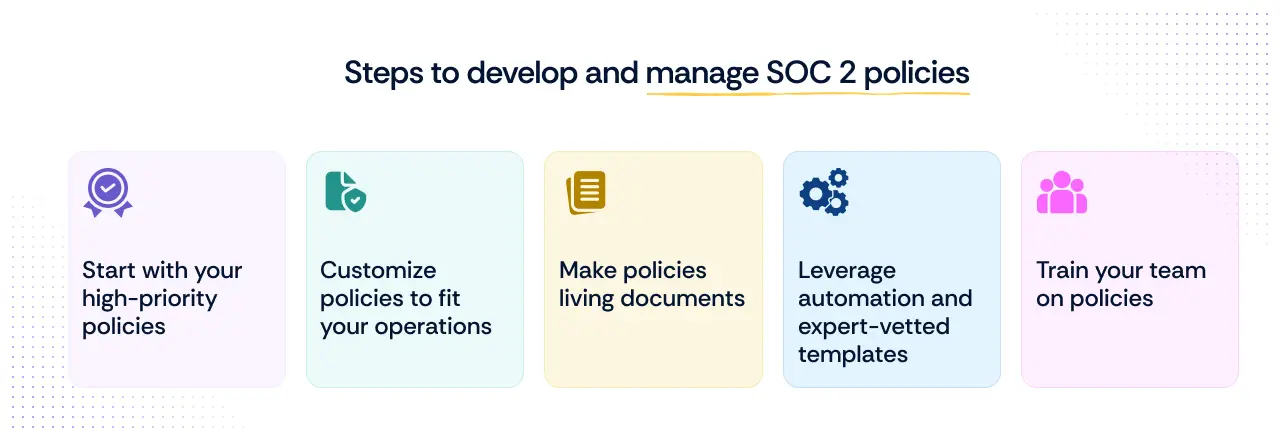
Once you’ve decided which policies align with your SOC 2 scope, the next challenge is creating and managing them in a way that satisfies auditors and works for your team. Policies aren’t just paperwork; they’re the backbone of your compliance program. To make them meaningful and sustainable, follow these steps:
1. Start with your high-priority policies
Not all policies carry equal weight in an audit. Focus first on the high-impact ones tied directly to your selected TSCs. For most organizations, this means starting with:
- Access control and password management (Security)
- Incident response and business continuity (Availability)
- Data retention and privacy policies (Confidentiality and Privacy, if in scope)
By tackling these first, you’ll address the areas auditors are most likely to scrutinize.
2. Customize policies to fit your operations
Auditors can spot a copy-paste template from a mile away. A generic encryption policy that says “we use strong encryption” won’t cut it.
Tailor each policy to reflect your actual tools, processes, and team structures. Specifics matter. For example:
- Name the encryption standards you use (AES-256, TLS 1.3).
- Define who is responsible for access reviews and how often they’re done.
- Include workflows for incident reporting with team roles clearly assigned.
This level of detail shows that your policies aren’t just theoretical; they actively guide your operations.
3. Make policies living documents
Too often, policies are drafted once and forgotten. SOC 2 Type II audits, however, look for evidence that policies are reviewed and updated regularly.
Here’s how to keep them current:
- Assign owners to each policy.
- Schedule annual or biannual reviews.
- Document updates with version control to show auditors a clear history of changes.
4. Leverage automation and expert-vetted templates
Managing dozens of policies manually can become overwhelming. Compliance automation platforms like Scrut can help you avoid the common pitfalls.
Scrut’s platform gives you:
- 75+ expert-vetted policy templates mapped to SOC 2 requirements.
- A centralized workspace to draft, review, approve, and publish policies.
- Automated reminders for policy reviews and updates.
- Version control and audit trails that make it easy to demonstrate compliance.
This shifts policy management from a time-consuming, error-prone process to a streamlined system your team can maintain confidently.
5. Train your team on policies
Even the most well-written policies fail if employees don’t know about them or understand their importance.
Make policy training part of your onboarding process and schedule periodic refreshers. Consider adding quizzes or scenario-based exercises to reinforce key expectations. Auditors may ask employees about policies during interviews, so awareness matters.
Where organizations go wrong with SOC 2 policies

Even seasoned teams can hit roadblocks when managing SOC 2 policies. Here are some of the most common missteps we see, and why they can cost you during an audit.
1. Policies drafted, never followed
One company had beautifully written policies sitting in a shared folder. But when auditors asked employees about them, blank stares followed. The audit stalled until they could prove staff training and awareness.
2. Templates that don’t reflect reality
We’ve seen organizations lift generic templates straight from the internet. During the audit, their encryption policy promised “AES-256 for all data at rest”, but production databases were unencrypted. The mismatch became a significant finding.
3. Overloading on unnecessary policies
In a bid to be thorough, one team documented every policy imaginable. The result? A bloated set no one could maintain, with several contradicting existing processes. Auditors flagged inconsistencies, and the team spent weeks rewriting.
4. Forgetting the human factor
Policies may look airtight on paper, but auditors often test awareness on the ground. Employees who can’t explain how to report an incident or follow access protocols can undermine your audit readiness.
5. Scattered, outdated documentation
When policies live across emails, shared drives, and old binders, tracking review histories or approvals is nearly impossible. One organization had to scramble for audit-ready documentation after version conflicts came to light.
Can you automate SOC 2 policies selection based on organization’s needs?
Yes, you can automate SOC 2 policy selection to a large extent, but with some human oversight.
Automation tools can analyze your organization’s size, industry, technology stack, and the Trust Service Criteria you’ve scoped in for SOC 2. Based on this, they recommend a tailored set of policies that align with your audit requirements. For example, if you include Confidentiality and Privacy, the system will surface data retention, breach notification, and privacy policies as priorities.
Solutions like Scrut combine automation with 75+ expert-vetted templates and workflows that guide you through selection, customization, and approval. This hybrid approach saves time while ensuring your policies are audit-ready and relevant.

FAQs
What are the challenges in obtaining a SOC 2 report if the right policies are not selected?
If the right policies are not in place, your SOC 2 audit can quickly run into roadblocks. Auditors rely on policies to verify that your organization’s controls are not only designed but also documented and enforceable. Missing or irrelevant policies create gaps that can lead to:
- Delays in the audit process because you’ll need to draft or revise policies mid-audit.
- Negative findings or exceptions if policies do not align with your selected Trust Service Criteria.
- Inconsistent practices where employees are unaware of how to handle critical processes increase the risk of failed evidence collection.
- Additional costs and effort as your team scrambles to fix documentation gaps under tight timelines.
Selecting the right policies from the start sets a strong foundation for a smoother, faster, and more successful SOC 2 audit.
What is the main role of policies for SOC 2 compliance?
Policies are the backbone of SOC 2 compliance. They serve as documented proof that your organization has defined security, availability, confidentiality, and privacy practices. Auditors rely on these policies to evaluate whether your controls are well designed and consistently enforced.
In simple terms, policies tell your team what needs to be done and set expectations across the organization. Without them, even strong technical safeguards can appear ad hoc or uncoordinated during an audit.
How do you show auditors that your policies are enforced?
Having policies on paper is not enough. To prove compliance during a SOC 2 audit, you need evidence that your policies are actively implemented and enforced. Auditors typically look for:
- Activity logs showing access controls, system changes, or security events.
- Employee training records to confirm that staff are aware of and understand the policies.
- Incident reports and resolutions demonstrating adherence to incident response procedures.
- Review and approval histories for policy updates, often through version-controlled documents.
- Third-party audit reports or vendor assessments if your policies extend to external partners.
A centralized compliance platform like Scrut makes this process easier by maintaining audit trails, collecting evidence automatically, and linking it to specific policies.
Do policies and procedures mean the same thing in SOC 2?
No, policies and procedures are not the same, and auditors know the difference.
- Policies set the direction. They define what your organization expects in areas like security, access control, and data retention. Think of them as the high-level rules or guiding principles.
- Procedures explain how those policies are put into action. They provide step-by-step instructions for your team to follow in specific situations.
For example, your Access Control Policy might state that all user accounts must follow the principle of least privilege. The procedure would detail how to onboard a new user, assign roles, and review access periodically.
Both are critical for SOC 2 compliance. Policies show intent, and procedures prove execution.
Is it mandatory to follow and implement all SOC 2 policies?
No, it is not mandatory to implement every possible SOC 2 policy. SOC 2 compliance requires you to document and enforce policies that align with the Trust Service Criteria (TSC) you have scoped in for your audit.
The key is relevance, not volume. Implementing unnecessary policies can overcomplicate operations without adding audit value.
Table of contents