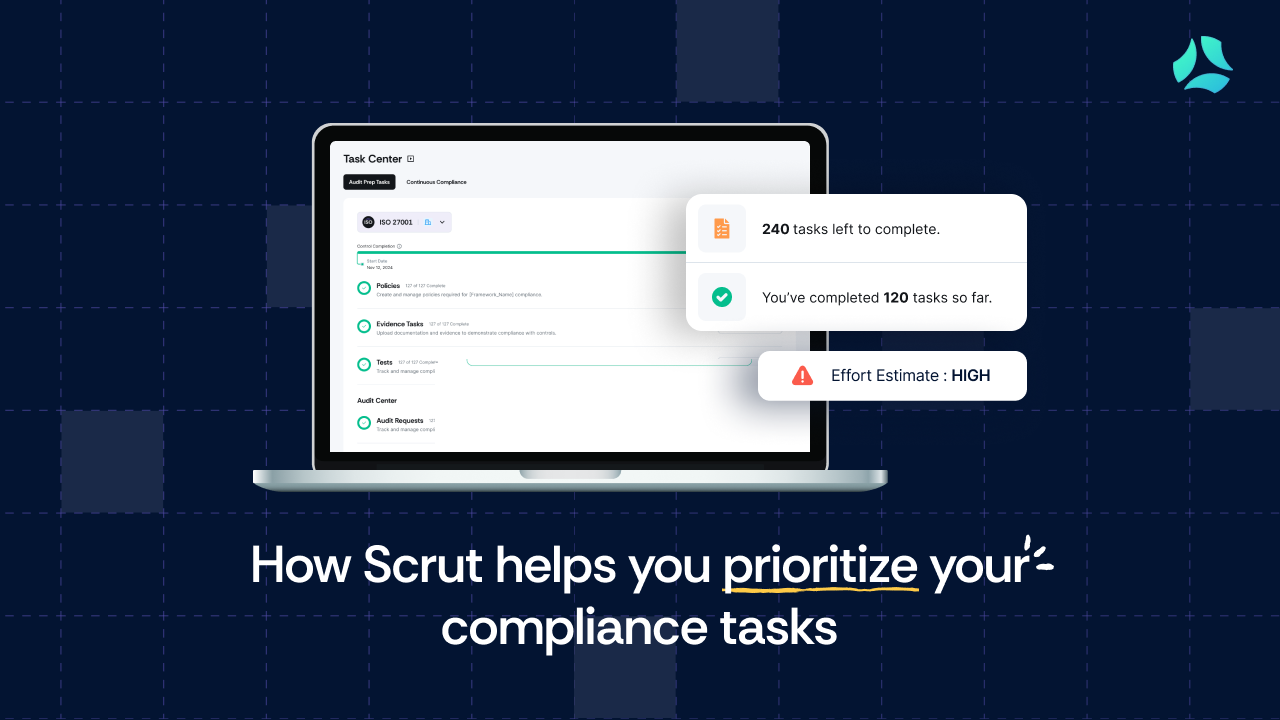Choose risk-first compliance that’s always on, built for you.
Go back to blogs
Automating risk management: A complete guide for modern teams
Last updated on
August 8, 2025
min. read
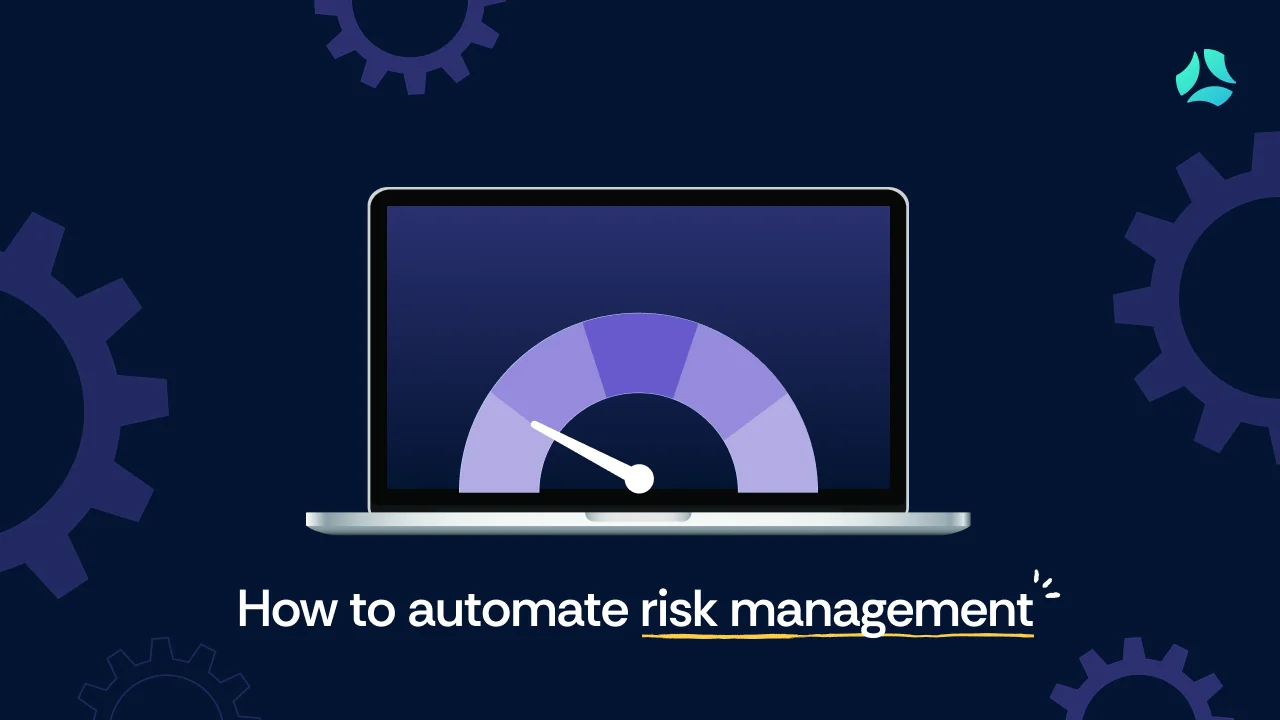
Risk management isn’t just a regulatory checkbox; it’s how businesses stay resilient in the face of disruption.
According to PwC’s 2025 Global Compliance Survey, 51% of executives cite technology risks as their top concern, making cybersecurity as well as data privacy and protection top priorities.
From supply chain breakdowns and ransomware attacks to cloud outages and insider threats, today’s risk landscape is more complex, connected, and fast-moving than ever. And manual processes just can’t keep up.
This blog unpacks what risk management automation really means, why it’s essential today, and how you can put it into action.
What is risk management automation?
Risk management automation is the use of specialized software and intelligent tools to identify, assess, monitor, and mitigate risks with minimal manual effort. These tools leverage workflows, algorithms, and real-time data to help businesses manage risk more efficiently and proactively.
At its core, the purpose of risk management is to anticipate potential threats, whether operational, regulatory, or security-related, and respond before they escalate. But in most organizations, risk management is still a highly manual process: spreadsheets scattered across teams, risk assessments done once a year, and insights that arrive long after decisions have been made.
This delay and fragmentation slow teams down and increase the chance of missed risks, duplicated effort, and compliance gaps. Automation helps solve this by centralizing risk data, applying consistent scoring logic, and enabling real-time visibility into where risks are emerging and how they’re being addressed.
Why is automation required in risk management?
As businesses adopt new technologies, expand into new markets, and grow their third-party ecosystems, the risks they face become harder to track and manage manually. Here are a few reasons why automation is a requisite in risk management.
1. Risk isn’t static—automation enables real-time monitoring
Manual risk assessments are usually point-in-time exercises. But risks can change rapidly, especially in cloud-first or regulated environments. Automation ensures continuous risk tracking, alerting teams the moment thresholds are breached or new issues emerge.
2. Manual processes create blind spots and bottlenecks
When risk identification and mitigation depend on spreadsheets, emails, or isolated tools, it’s easy for high-risk items to go unnoticed—or unresolved. Automation centralizes data and standardizes workflows, making it easier to assign, escalate, and act on risks in real time.
3. Compliance expectations demand audit-ready risk visibility
Frameworks like ISO 27001, SOC 2, and GDPR emphasize the importance of ongoing risk assessments and a risk-based approach to data protection. While not all require a formal risk register, demonstrating visibility into risks, mitigation steps, and control effectiveness is critical. Automated systems help by continuously mapping risks to controls, tracking remediation, and generating audit-ready evidence when needed.
Can you automate the entire risk management process?
No, not entirely. While many parts of risk management, like risk identification, assessment, monitoring, and reporting, can be automated, human judgment is still essential for risk evaluation, decision-making, and context-specific mitigation. Automation supports the process, but it doesn't replace strategic oversight.
How to automate risk management
Automating risk management doesn’t mean replacing the process—it means making it smarter, faster, and more reliable. Here’s how organizations can put it into practice step by step:

1. Define your risk framework and parameters
Start by selecting a risk management framework (like ISO 31000 or NIST RMF) and defining how you’ll identify, score, and prioritize risks. This creates a consistent structure for automation tools to work with.
2. Automate risk and control data collection
Use integrations and APIs to pull data from systems across your tech stack—cloud platforms, HR tools, identity providers—to flag risks and control gaps automatically, instead of relying on manual input.
3. Use automated risk assessment tools
Deploy tools that can assess risk based on predefined logic, scoring methods, and control mappings. These tools help you surface high-priority risks instantly and eliminate inconsistent, ad hoc assessments.
4. Set up continuous monitoring and alerts
Automated systems can monitor risk indicators in real time and trigger alerts when thresholds are crossed, giving your team immediate visibility and reducing response times.
5. Build workflows for mitigation and response
Assign risks to owners, track remediation status, and automate escalations using workflows. This ensures accountability and drives timely resolution without endless follow-ups.
6. Enable dashboard reporting and audit visibility
Use dashboards and auto-generated reports to track your risk posture, share updates with stakeholders, and stay audit-ready with minimal manual effort.
What are the benefits of automation in risk management?
Risk management automation enhances more than just efficiency—it improves accuracy, visibility, and responsiveness across the board. Here are eight key benefits organizations can expect:
1. Faster risk detection and response
Automation enables continuous monitoring and alerting, helping teams catch issues as they happen, not weeks later. For instance, an organization can set automated alerts for unusual user activity or misconfigurations in critical systems, allowing them to investigate and respond immediately before the risk escalates.
2. Reduced manual effort and duplication
Manual processes often involve redundant data entry, version mismatches, and back-and-forth communication. Automation streamlines these workflows, saving time and reducing the risk of human error.
Automation can eliminate spreadsheet chaos and ensure that risk registers, control mappings, and remediation tasks stay up to date automatically.
3. Better audit and compliance readiness
Most frameworks, like ISO 27001 or SOC 2, require ongoing documentation of risks and controls. Automation keeps records current and organized, making it easier to generate evidence and respond to auditor requests without the last-minute scramble.
4. More consistent risk scoring and prioritization
Automated risk assessment tools apply the same logic and scoring criteria every time, reducing subjectivity and helping teams focus on what matters most. For example, risks tied to critical assets or high-likelihood events can be flagged and escalated automatically based on predefined rules.
5. Improved visibility across teams and leadership
Dashboards and automated reporting provide a real-time view of your organization’s risk posture, making it easier for security, compliance, and leadership teams to align on priorities and track progress.
6. Predictive analytics for proactive risk mitigation
Some advanced automation tools leverage AI or machine learning to predict emerging risks based on historical data, behavioral trends, or threat intelligence feeds—giving teams a head start on mitigation.
7. Workflow automation across stakeholders
Automation platforms can route risk mitigation tasks, approvals, and follow-ups to the right stakeholders based on predefined rules, reducing friction and ensuring accountability across functions like security, IT, legal, and compliance.
8. Seamless integration with existing systems
Automated risk management solutions can integrate with tools your teams already use—like ERP, CRM, and ticketing systems—pulling in relevant data and embedding risk workflows into daily operations without requiring context switching.
What are potential challenges in risk management automation?
While automation improves efficiency and visibility, it’s not without its pitfalls. Here are some common challenges—along with ways organizations can address them:
1. Data quality and integration gaps
Challenge: Automation relies on accurate, timely data—if data is siloed or outdated, automated outputs can be misleading.
Solution: Conduct regular data audits and ensure seamless integration between systems before automating.
2. Over-reliance on tools
Challenge: Automation should support—not replace—human judgment; blind trust in tools can lead to poorly evaluated risks.
Solution: Maintain human-in-the-loop reviews for high-impact or ambiguous risk decisions.
3. Implementation complexity
Challenge: Integrating automation into legacy systems and workflows can be time-consuming without dedicated resources.
Solution: Start with low-risk, high-value use cases and scale incrementally with cross-functional buy-in.
4. Change management and adoption
Challenge: Teams often resist shifting from manual to automated workflows without clarity or support.
Solution: Invest in onboarding, role-specific training, and internal champions to drive adoption.
5. Algorithmic bias and lack of nuance
Challenge: AI-driven automation can embed biases or miss context-specific risk factors.
Solution: Regularly validate automated models and scoring logic against real-world outcomes.
6. False positives and negatives
Challenge: Automated systems may flag too many irrelevant risks—or miss the critical ones.
Solution: Fine-tune detection thresholds and incorporate feedback loops for continuous improvement.
7. Vendor lock-in risks
Challenge: Some automation platforms are hard to customize or migrate away from once adopted.
Solution: Choose tools that support open standards, flexible integrations, and data portability.
8. Regulatory mismatches
Challenge: Automated controls or assessments may not fully align with evolving regulatory expectations.
Solution: Review automation rules against compliance requirements regularly, with input from legal and audit teams.
Simplify risk management with Scrut
Scrut equips your team with a powerful toolkit to manage risk proactively, without the chaos of disconnected spreadsheets or manual follow-ups. From a customizable risk register and dynamic dashboards to control mapping and built-in mitigation workflows, Scrut helps you centralize, prioritize, and act on risks with confidence. You can tailor scoring models, track tasks in real-time, and generate board-ready reports, all in one place.

FAQs
Is automating risk management systems better for compliance?
Yes. Automation improves consistency, reduces manual errors, and helps enforce controls continuously, making it easier to stay compliant with evolving standards.
What types of risk management can be automated?
Several types of risk management processes can be automated, including:
1. Vendor risk management
2. Cybersecurity risk management
3. Operational risk tracking
4. Regulatory risk assessments
Can risk assessments be automated?
Yes. Risk assessments can be automated by setting predefined scoring models, thresholds, and logic that evaluate risk based on real-time inputs and mapped controls.
What can’t be automated in information security risk management?
Contextual judgment, strategic decision-making, and stakeholder communication still require human input. Automation supports, but doesn’t replace, expert oversight.
What are the risks of automation?
1. Over-reliance on tools without oversight
2. Improper configuration or logic errors
3. Lack of transparency in decision-making models
What is the difference between manual and automated risk management?
Manual risk management is time-consuming and error-prone, relying on spreadsheets and scattered inputs. Automated risk management is centralized, scalable, and continuous.
Can AI be used in risk management automation?
Yes. AI can help detect patterns, prioritize risks, and generate recommendations based on historical data—though human review is still essential for high-stakes decisions.
What are some popular tools to automate risk management?
To automate effectively, organizations need tools that centralize data, trigger workflows, and adapt to specific risk frameworks. Examples include:
1. Scrut
2. ServiceNow
3. LogicGate
How do you implement risk management automation?
Define your risk categories, sources, and scoring methodology – Choose a tool that supports your compliance and operational needs – Build a digital risk register (or migrate your current one) – Automate risk scoring, control mapping, and mitigation workflows – Establish ownership and periodic reviews – Monitor continuously and iterate as your risk posture evolves
Table of contents