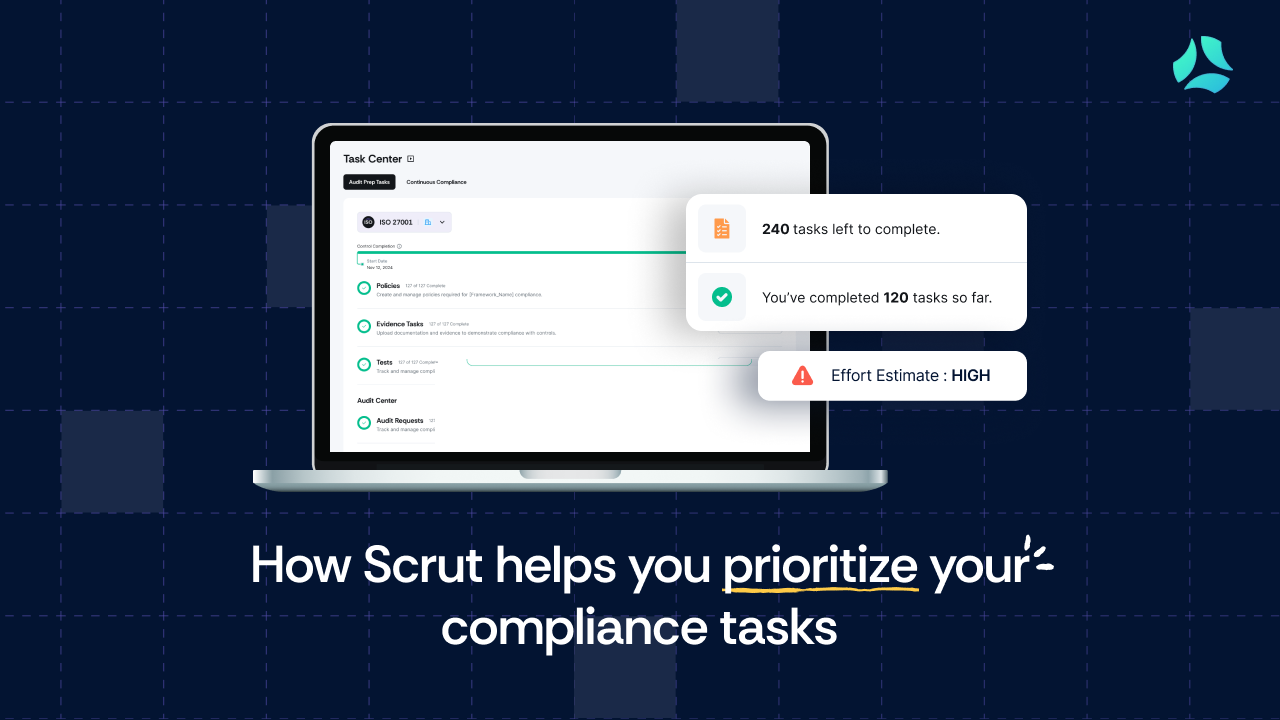Choose risk-first compliance that’s always on, built for you.
Go back to blogs
A Beginner’s Guide to Compliance Automation in 2025
Last updated on
October 7, 2025
5
min. read

Maintaining compliance is both challenging and essential, especially in a constantly evolving regulatory landscape with sometimes contradicting requirements. According to a study, 12% and 28% of organizations still use paper-based methods for data management. They mostly rely on common workplace applications such as spreadsheets, Microsoft Office, etc., to manage aspects of their compliance processes.
While these manual processes may suffice as a short-term solution, they often lead to inefficiencies, errors, and lack the scalability required to support a growing business's compliance needs.
With manual processes, compliance data often resides in siloed systems across departments, making it difficult to maintain centralized visibility. This limits the organization's ability to make timely decisions, leading to missed deadlines, outdated controls, or incomplete documentation.
In a survey of compliance professionals, 65% of respondents mentioned that streamlining and automating manual processes would help reduce the complexity and cost of the risk and compliance process. Automating compliance tasks like evidence collection, policy tracking, and audit preparation enables organizations to reduce manual effort and error rates.
This article highlights key aspects of compliance automation, including key processes that can be readily automated. It offers a step-by-step guide to help organizations start their compliance automation journey and highlight the top three tools.
What is compliance automation?
Compliance automation uses software and advanced technologies, such as artificial intelligence, to replace manual compliance workflows by automating tasks like assessments, controls testing, evidence collection, and compliance reporting.
Here is how compliance automation will work:
- Tracks and monitors an organization's cloud and app ecosystems and relevant controls to ensure adherence to regulatory frameworks, industry standards, and internal policies.
- Centralizes compliance activities, enhancing efficiency and reducing errors.
- Enhances collaboration with auditors for a smoother audit process.
- Helps organizations stay compliant with industry standards and regulatory frameworks.
What can you automate in your compliance process?
Some key compliance processes that can be automated are as follows:
Testing of cloud and app systems
Automated cloud and application systems testing continuously validates security, access controls, and configuration settings required by standards, like ISO 27001 and the Health Insurance Portability and Accountability Act (HIPAA). Automated tests enable you to detect misconfigurations, unauthorized access, and vulnerabilities in real time, ensuring systems remain compliant. Compliance automation tools, like Scrut, test your cloud configurations against 230+ CIS benchmarks to enable your organization to maintain a strong InfoSec posture.
Automated cloud and application testing provides you with audit-ready documentation and helps enforce consistent compliance across multiple cloud environments. Regular cloud security scans and application testing also ensure data protection measures are in place, supporting continuous compliance with minimal manual intervention.
Risk assessment
Organizations struggle with manual risk assessments, which result in incomplete risk analysis and negatively impact their information security audits. An improper risk assessment is often the main reason for delays in audits and SOC 2 and ISO 27001 certification.
Automated risk assessments enable organizations to identify risks, prioritize them based on severity, recommend mitigation actions, and monitor compliance with mitigating controls. They centralize risk management activities, including mapping standard-specific controls to risks, tracking compliance progress against each mitigated risk, and computing inherent and residual risk.
With automated risk assessment, organizations can utilize a pre-loaded risk library, expediting the process and facilitating quick assessments and treatment strategies, which in turn reduces the time spent on risk management.
The dashboard presents risk assessment findings using heatmaps, trend analyses, and graphs to provide users with clear, actionable insights.
Mapping controls
Compliance automation tools use pre-built framework templates for standards like ISO 27001, SOC 2, HIPAA, and General Data Protection Regulation (GDPR), allowing you to quickly map controls to applicable regulations.
A single repository manages all controls, which makes it easier for you to apply, update, and track mappings across multiple regulations. When a control or regulation changes, the automated workflow updates mappings and flags gaps or inconsistencies.
Automated control mapping ensures that each requirement is linked to proof of implementation—such as log files, test results, or policy documents—making audits faster and more accurate. This streamlines evidence collection, enhances reporting accuracy, and supports continuous compliance with minimal manual intervention.
Creating policies
Traditionally, policy management has been manual, which is time-consuming. As new regulations emerge, automation enables organizations to map rules and risks to existing policies and flag gaps, helping them keep pace with their evolving risk profile.
Automation can assign policies to employees based on their roles, eliminating the need for manual intervention, saving time, and creating an auditable trail at every step.
Automation expedites the identification of policies impacted by regulatory changes and recommends updates to reflect new requirements. Automated workflows can also remind stakeholders of policy updates or upcoming review deadlines. It helps organizations ensure that their policies are current and that employees have access to the latest versions.
Evidence collection
Evidence management is the process of collecting evidence of compliance with framework requirements and storing it in a single repository. Compliance automation tools integrate with multiple third-party applications to automate evidence collection by pulling data from the connected applications. The automation enables you to set custom intervals for collecting data based on your organization's risk management requirements.
Collecting responses for the security questionnaire
A security questionnaire is a set of questions designed to evaluate the security practices, policies, and measures implemented by an individual, organization, or third-party service provider. The objective is to assess the entity’s security posture and help organizations identify potential security risks and weaknesses.
Responding to security questionnaires can be overwhelming for your vendors and partners. The information required to answer questionnaires is distributed across teams and systems, making it challenging for you to receive the filled questionnaire on time.
Automation enables you to store standardized answers to common questions. These tools use pre-approved response libraries, auto-fill answers based on past submissions, and map responses to relevant controls and certifications (e.g., SOC 2, ISO 27001).
Reporting
Manual reports generated from tools like Excel or Tableau limit effective decision-making because they often lack context, as organizations can’t link data points back to relevant artifacts or issues. Organizations also struggle to gain real-time insights into their compliance posture.
Automated reports enable easy communication of real-time security posture to multiple stakeholders. They also help them take mitigating actions for highlighted issues, preventing compliance gaps.
Remediation task creation and tracking
When compliance issues are detected, automation tools initiate workflows for corrective actions. They assign tasks to relevant teams, set deadlines, and track progress until resolution. It ensures that non-compliance issues are addressed promptly and effectively.
A centralized repository of compliance-related documents and evidence enables organizations to track all changes and activities, ensuring a clear audit trail for internal or external reviews. Automation also streamlines audits by providing auditors easy access to organized and timestamped records.
Step-by-step guide: How to get started with compliance automation
1. Understand your compliance requirements
Identify the regulatory framework your organisation needs to comply with, such as ISO 27001, SOC 2, or PCI DSS. Each has unique control requirements, documentation standards, and specific audit protocols.
List all applicable industry and region-specific regulations the organization needs to follow. For example, HIPAA is a U.S. federal law governing healthcare data privacy and security, whereas GDPR applies to organizations that collect or process data related to EU residents. Identify policies applicable to these frameworks and requirements overlapping across multiple compliance frameworks.
This step helps you define the regulatory frameworks your chosen compliance automation solution must support.
2. Assess current compliance processes
Assess your existing compliance workflows, tools, and documentation methods. Identify repetitive and time-consuming tasks like evidence collection, policy updates, access reviews, or reporting. You must assess the extent to which manual efforts within each process can be automated to improve efficiency and quality.
Evaluate the current state of audit processes and challenges in data retrieval. You must assess the auditor collaboration process to identify bottlenecks and inefficiencies that can be addressed with automation.
3. Define compliance automation goals
Establish objectives for compliance automation and define measurable metrics to evaluate initiative progress and success. Some common goals a compliance automation initiative aims to achieve are as follows:
- Automate evidence collection
- Achieve continuous compliance monitoring
- Enhance the audit-readiness
- Increase the accuracy and consistency of compliance reports
- Streamline policy management and user access reviews
The measurable metrics for achieving the goal of evidence collection automation can be the percentage reduction in manual efforts. Meanwhile, the metrics for enhancing audit-readiness could be the reduction in time spent on audit preparation.
You can define automation goals and related metrics based on your organization's specific compliance and risk management requirements.
4. Choose the compliance automation tool
Create an evaluation framework classifying criteria and sub-criteria and assigning weights based on relevance for choosing the most appropriate tool. The evaluation criteria should include qualitative criteria such as pre-built templates for popular frameworks, automated control mapping, evidence collection, etc., along with quantitative criteria.
Create a long list of potential compliance automation solution vendors based on their rankings in popular review platforms and inclusion in industry research reports. Evaluate each vendor using the evaluation framework to shortlist the top three vendors. Schedule a demo and use product trials to choose the best-fit option.
5. Implement the automation tool
Create a multidisciplinary team, including internal employees and the vendor's client support team. Implement the tool and set automated workflows for recurring tasks identified during the assessment phase. Integrate the tool with HR, asset management, cloud infrastructure, and other applications to automatically pull data for control testing.
You must document new automated processes and record the changes made to existing processes in detail. Training sessions on new automated compliance management processes for technical and non-technical stakeholders must also be set up.
Once the compliance automation system goes live, you should track its efficacy and measure its performance against the identified goals and metrics. You must continuously assess your organization's compliance landscape to identify new opportunities for improvement by leveraging automation.
Top compliance automation tools of 2025
Choosing the right compliance automation tool is essential for streamlining workflows, reducing risk, and maintaining continuous compliance. Organizations must evaluate compliance automation tools based on various criteria, such as scalability and flexibility, industry-specific compliance support, ease of integration, customizable reporting, and dashboards.
Here are the top three compliance automation tools to help your organization meet its risk management and compliance goals.
1. Scrut Automation

Scrut is a leading compliance automation and risk management platform for cloud-native companies. It automates evidence collection through extensive integration with multiple third-party platforms and solutions that enterprises commonly use, eliminating over 70% of manual tasks.
Scrut Automation provides a consolidated solution for 50+ compliance frameworks, promoting faster compliance while enhancing data security. The tool offers real-time monitoring and updates, ensuring that all security controls are fully operational, enabling organizations to maintain continuous compliance. It automates tests across various industries, such as health tech, fintech, and SaaS, streamlining their information security processes.
Scrut offers intuitive dashboards and reporting capabilities that deliver real-time actionable insights. The dashboard provides a holistic view of an organization's compliance posture, highlighting open risks, unassessed vendors, and upcoming audits. It allows you to drill down on metrics for policies, evidence, and risks, making it easier to manage tasks and make informed decisions.
Key features
- Centralized risk and compliance management
Scrut centralizes risk management, control monitoring, and audits, ensuring compliance with over 50 frameworks while enabling real-time risk monitoring across infrastructure and applications.
The collaborative workflow enhances teamwork among internal and external stakeholders, improving efficiency.
- Pre-built policy library
The library contains 100+ policies mapped to popular industry frameworks like SOC 2, ISO 27001, and more, enabling organizations to start their InfoSec programs promptly. Organizations can customize these policies using built-in inline editors to their unique business needs.
- Accurate cloud compliance view
The tool runs daily checks on cloud and third-party applications against 230+ CIS benchmarks, providing a realistic picture of cloud posture.
- Integrated incident management
Scrut integrates security information and event management (SIEM) and endpoint detection and response (EDR) tools for incident management. It enables organizations to identify and mitigate risks quickly and promptly update policies to prevent future incidents.
- Dedicated trackers for corrective actions
Scrut includes trackers to manage corrective actions, findings, and requests, simplifying the process of rectifying audit deficiencies.
2. Drata
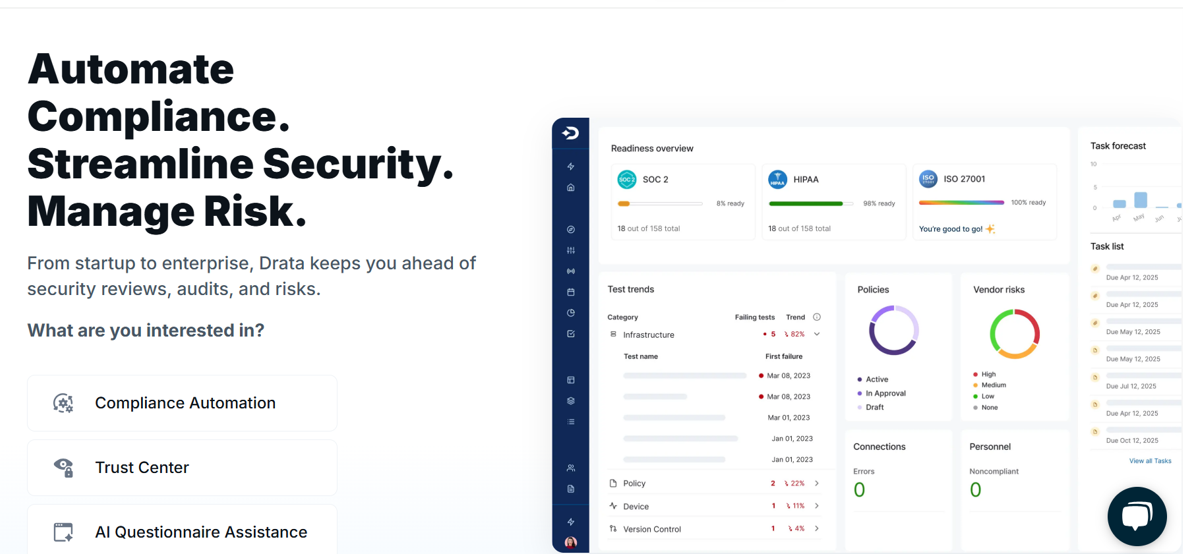
Drata is a robust security and compliance automation tool offering solutions for continuous control monitoring, automated evidence collection, and workflow optimization. It helps organizations streamline and maintain compliance across various frameworks, ensuring continuous audit readiness.
Key features
- Comprehensive compliance framework support
Drata supports over 22 pre-built compliance frameworks, including SOC 2, ISO 27001, HIPAA, GDPR, and PCI DSS.
- Seamless integrations for unified compliance view
The platform integrates with multiple tools, including cloud service providers, identity management platforms, version control systems, and more, to provide a unified view of your compliance status.
- Audit-ready documentation
Drata's continuous monitoring and evidence collection ensure that all necessary compliance documentation is updated, simplifying the audit preparation process and reducing manual efforts.
3. Vanta

Vanta is a security and compliance automation platform providing a content library for 27 frameworks. It enables organizations to automate compliance with industry-leading standards, including SOC 2, ISO 27001, PCI DSS, GDPR, HIPAA, and CCPA. Vanta also features numerous integrations for evidence collection. It automates up to 90% of the effort required for security audits, eliminating the hassles of time-consuming manual security checks.
Key features
- Continuous compliance
Vanta supports various compliance standards, including SOC 2, HIPAA, etc., and continuous monitoring ensures that your organization remains safe and compliant 24/7.
- Automated evidence collection
Vanta integrates seamlessly with numerous applications and systems to automate the evidence collection, reducing manual effort and ensuring audit readiness.
- Trust reporting capabilities
Vanta facilitates the active sharing of Trust Reports with customers and prospects, showcasing your commitment to security.
How to select the best compliance automation solutions?
Choose the best compliance automation platform that best suits your team’s needs with our compliance automation buyer’s guide.
Download Our Checklist on Evaluating Compliance Automation Platforms
Conclusion
While automation enhances the compliance posture and offers significant efficiency gains, human oversight remains essential to avoid blind spots or non-compliance. Organizations must regularly review automated controls, train teams to respond to alerts, and to stay updated on evolving regulations.
Compliance automation platforms like Scrut help companies centralize their compliance workflows, offer real-time insights into their compliance posture, and ensure continuous monitoring across multiple frameworks and departments. Scrut provides a comprehensive compliance automation solution with continuous control monitoring, built-in risk and vendor management, 70+ integrations, and transparent single pricing. Schedule a demo to learn more.
Table of contents